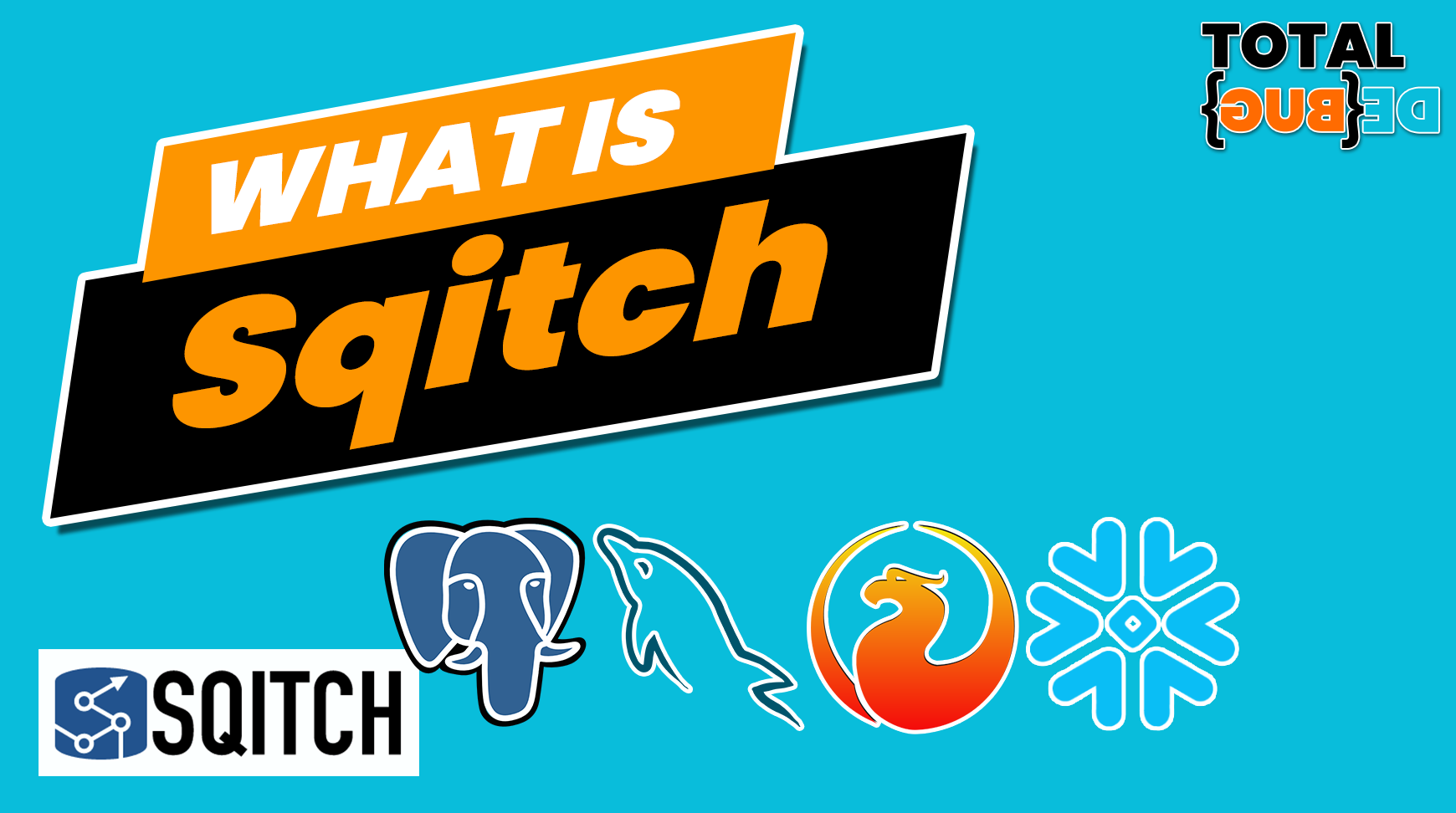Sqitch, Sensible database change management
Overview
Recently I have been working on a few projects that utilise PostgreSQL databases, as the projects have grown our team has found it increasingly more difficult to manage all of the database changes between dev / staging / prod without missing parts of functions or missing table columns, especially over long development periods.
Due to this I spent the past month looking into many different ways to manage this, we ended up landing on sqitch, it wasn’t the first product tested and below I will run through some of the others that I found and the issues we saw with them.
Expectations
So what did our team expect would be delivered by the database change management tool?
Well here is the list:
- Native SQL support
- No limitations on SQL functionality
- Open Source, or have a feature rich community edition that is well supported
- Easily managed version control, ideally without need for new SQL files for each change
- Ability to rollback changes to specific versions
- Unix command line utility for easy automation
The testing phase
Over about a month I tested the following products:
Flyway
Flyway was very close to being the chosen product, it had most of our requirements with a few limitations, but it was the best I had found.
Pros:
- Uses native SQL
- Easy file naming
Cons:
- A new file is required for every change, this would lead to hundreds of version files
- Inability to rollback to a specific version in time
- Heavily limited functionality on the community edition
- More complex implementation
Liqibase
Liqibase was looking great, until I discovered that the main language used is XML, SQL is supported, however most documentation is XML based and I didn’t have the time to spend learning the XML format to eventually find out that some specific feature we use isn’t supported by this format.
All in I found that it was more complex to get started than Flyway and the documentation wasn’t the best.
Pros:
- More features in the free version than Flyway
- Diff feature to compare two databases
- Rollback is free
- Utilises one file for migrations
Cons:
- XML is the primary language used
- Targeted rollback is an addon
SQL Alchemy
As this is an ORM it was removed from the running fairly quickly, there is no native SQL support, which means a high chance of missing SQL functionality, one such feature was the ability to create and update Postgres functions
Pros:
- Uses Python so can be baked into projects
- Development Teams don’t need to know/learn SQL
Cons:
- Functionality limited to what the developers implement
- Risk of compatibility issues in the future
- No support for native SQL files
Sqitch
Sqitch was the last option on the table, I found this tool when searching YouTube when a very early version was being presented.
The idea of Sqitch is to use Version control to track the changes in files, for our requirements this was perfect. It meant I could update existing SQL files and Sqitch would know a change was made and could then be deployed.
One downside to this plan is that not all these features are implemented yet. Although the developers working on the project are making massive strides and I feel it wont be long until they have achieved the original goal they set out for.
Pros:
- Uses native SQL
- Utilises a git like version control system
- You always edit the original file
- Open source allowing you to customise as needed
- Very responsive community
- Ability to support almost any database
Cons:
- Some expected features are not implemented yet
- No commercial support, only community based
Implementation
Now that we have tested and decided that Sqitch is the product for us, its time to implement the solution.
Installation is super simple, its written in Perl so can be installed on almost any system, or you can use it within a Docker container.
I won’t cover the installation as its easy enough and documented well on the sqitch website.
One thing that I would recommend is to change the default location of the files, by default Sqitch will add deploy, revert and verify to the root directory. Your SQL goes inside these directories. I prefer to have these in a separate directory to keep the root directory tidy, to do this you would run a command similar to below when initialising your repository:
1
sqitch init myApp --top-dir sql --uri https://github.com/totaldebug/sqitch_demo --engine pg
This command will tell Sqitch that you want to init a sqitch project within the directory sql for the GitHub repository sqitch_demo and with the engine pg (PostgreSQL) there are other options and databases supported all listed here
Once you have initialised the project you are ready to add a change. The basic pattern is:
- Create a branch
- Add SQL changes
- Modify the code as needed
- Commit
- Merge to master
So when first starting out you would want to create the schema to do this you would:
- Create a branch in your Git repo
- Run
sqitch add appschema - Edit
sql/deploy/appschema.sql,sql/revert/appschema.sqlandsql/verify/appschema.sql - Run
sqitch deploy db:pg://user@127.0.0.1:5432/sqitch_demoto deploy the changes - Edit any code as normal
- Run any tests
- Commit your changes
- Merge the changes back to the main branch
In order to ensure that your revert SQL is working as expected, it is a good idea to revert and redeploy your changes:
1
sqitch rebase --onto @HEAD^ -y
This command will revert the last change, and redeploy it to the database. This is essentially a shorter way of running:
1
sqitch revert --to @HEAD^ -y && sqitch deploy db:pg://user@127.0.0.1:5432/sqitch_demo
When the deploy command is issued, sqitch will run down the plan file and execute each change that is required.
If this is the first time deploying Sqitch to a database, it will automatically create all the required tables to track future deployments and changes.
Conclusion
I’ve barely scratched the surface of Sqitch’s capabilities. To say how long Git and change management has been around, its amazing that its taken this long for someone to get it right. If you are having issues with managing database change, I highly suggest that you try Sqitch.